Originally published on Medium.
When you use Azure CDN to deliver content, you may need to purge your endpoint so that changes you make are sent to your users, as files are cached in the Azure CDN until their time-to-live (TTL) expires. If you don’t set a TTL for your files, Azure automatically sets a TTL of 7 days. Even if you set a lower TTL, your updates may not coincide with the cache expiration.
For example, my personal website uses Azure CDN and is updated on every push I make to GitHub. It’s tough to set a good caching rule for this because my changes are unpredictable. When I’m working on my site, I might push several times a day, but I can also go weeks without modifying my website.
While it is possible to purge an endpoint through the Azure portal, I wanted to automate this process. Fortunately, this is possible with GitHub Actions.
Creating a Service Principal
An Azure service principal is “an identity created for use with applications, hosted services, and automated tools to access Azure resources”. It is recommended, for better security, to use service principals with automated tools, since access is restricted by roles assigned to the service principal. In this section, I’ll discuss how to create a service principal and give it the CDN Endpoint Contributor role. To get started, you’ll need the Azure CLI.
To create a new service principal, enter the following command in your terminal, making sure to copy the correct<subscription_id> and <resource_group_name> from your Azure portal.
az ad sp create-for-rbac -n "$nameOfServicePrincipal" --role "CDN Endpoint Contributor" --sdk-auth --scopes "/subscriptions/$subscriptionId/resourceGroups/$resourceGroup"
The output will look similar to the following; be sure to copy and save it somewhere safe, as you will not be able to retrieve the clientSecret in the future.
{
"clientId": "<GUID>",
"clientSecret": "<GUID>",
"subscriptionId": "<GUID>",
"tenantId": "<GUID>"
}
In the command, we are creating a service principal and assigning it a role of “CDN Endpoint Contributor”. This allows the service principal to manage CDN endpoints. The --sdk-auth flag causes the output to be correctly formatted for use in the GitHub Action; without it, you will get the following error when you copy the output to GitHub.
Error: Not all values are present in the creds object. Ensure clientId, clientSecret, tenantId and subscriptionId are supplied.
Adding GitHub Secrets
Add the following secrets (encrypted environment variables) to your GitHub repository:
AZURE_CREDENTIALS: paste the output from theaz ad sp create-for-rbaccommand.AZURE_CDN_ENDPOINT: the name of your Azure CDN endpoint.AZURE_CDN_PROFILE_NAME: the name of your Azure CDN profile.AZURE_RESOURCE_GROUP: the name of the resource group containing the Azure CDN profile.
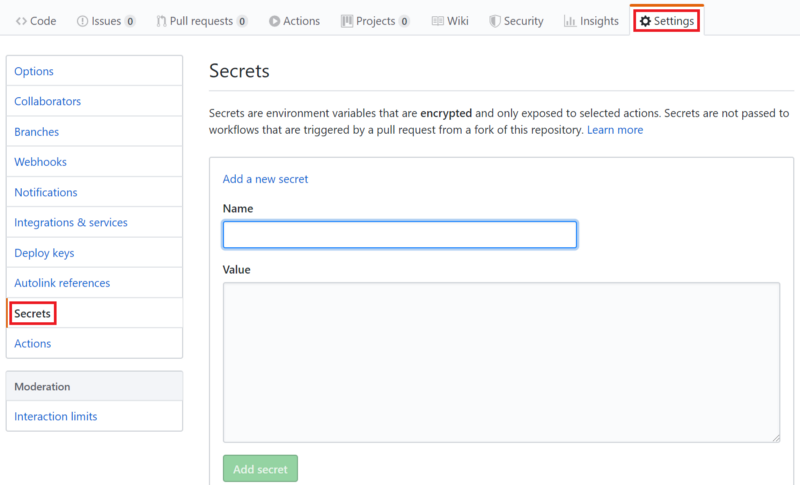
Writing the GitHub Actions Workflow File
Now that you have a service principal and GitHub secrets, all that remains is to write the GitHub Action. There are two essential steps in the workflow: 1) logging in to Azure, and 2) purging the CDN. To start, go to your repository on GitHub and select the “Actions” tab. Click “New workflow”, then choose “Set up a workflow yourself” or the appropriate starter for your needs.
The following is the bare minimum required for this workflow.
The Azure service principal login step logs in to Azure CLI with the credentials you added to your GitHub secret. The Purge CDN step purges the CDN, so your updates should occur between these two steps. In the Purge CDN step, --content-paths "/*" purges all content. --no-wait means the script does not wait for the purge operation to finish before continuing; this flag is optional. You can read more about the az cdn endpoint purge command here.
That’s all there is to it, happy coding!